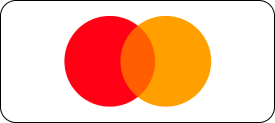IMPACT LX88+ MIDI KEYBOARD
The 88 note velocity sensitive keyboard is a semi-weighted action with medium tension. Carefully balanced with an even and dynamic response , the Impact LX88+ offers 4 velocity curves that gradually increase in dynamics so there is a match for any playing style. If you don’t need velocity, 3 fixed velocity levels cater for a consistent output. The full-size, piano-style keys are covered to protect against dirt and dust while also complementing the Impact LX88+ design. Transpose buttons as well as pitch bend and modulation wheels are within reach, so you can quickly shift the keyboard up or down as needed, or apply additional articulation with the wheels.
The Impact LX88+ keyboard can send on up to 3 zones at the same time. Press Layer to add the layer zone and split to add the split zone. When split or layer is active, the corresponding LED button is lit so there is no confusion. Each zone can be programmed to send on it’s own unique MIDI channel with essential settings either pre-programmed or adjustable during performance.
This is where the 2 Transpose buttons below the Split and Layer buttons come in. Four functions are selectable on the fly so you can make important changes at any time, even while you play. A key combination makes assignment quick and easy with the LED display telling you which function you have selected. Choices include sending out MIDI Program Messages, change the Global MIDI Channel or select any of Impact LX88+’s 5 user presets with either the Octave or Transpose buttons. Pressing either split or layer while pressing the Transpose buttons will change the setting currently assigned for the corresponding zone. Neat!
Keyboard specifications:
- 88 note, velocity-sensitive semi-weighted keyboard
- 4 velocity curves + 3 fixed
- Pitch bend & Modulation wheels
- Transpose shift buttons
More information - Nektar