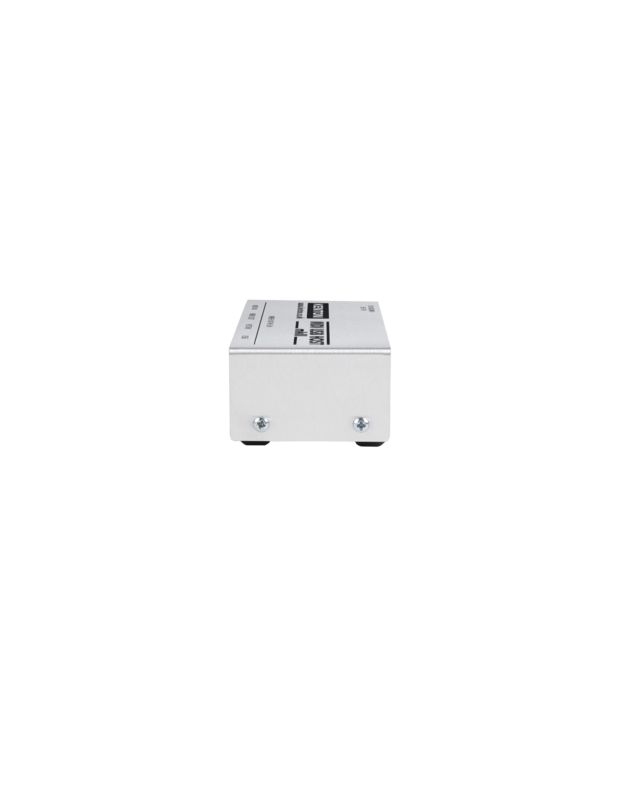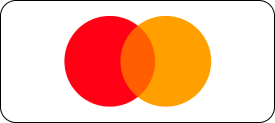Description
Your USB device is plugged into the MIDI USB Host mk3 instead of into a computer. It provides MIDI In & Out sockets for USB MIDI keyboards and controllers which have only a USB B type socket. For example, used with a USB-Solo, it allows the USB-Solo to be used in a standard MIDI setup, just like a Pro-Solo. It has a USB Host port (USB A type socket), a MIDI In and a MIDI Out (both 5 pin DIN).
The MIDI USB Host mk3 now has additional features. In addition to the standard operating mode, there are now two further modes.
Standard mode (LED Green):
MIDI data received at the MIDI In socket is sent to the USB device and MID data from the USB device is sent to the MIDI Out socket.
Merge 1 mode (LED Amber):
MIDI IN does not go to USB device but instead is merged with MIDI data coming from the USB device which is then sent to the MIDI Out socket.
Merge 2 mode (LED Red):
MIDI IN data is sent to the USB device & is also merged with MIDI data from the USB device which is then sent to the MIDI Out socket.
The modes are selected sequentially by pressing the recessed push button – the LED colour indicating which mode is current.
The attached USB MIDI device MUST be ‘Class Compliant’.
The MIDI USB HOST is powered by a regulated 5V mains adaptor (supplied), and can supply up to 1 Amp of buss power to the attached USB device. This product is supplied with a multi-region power supply suitable for use in most countries.
Attractively finished in brushed aluminium with black screen print
Dimensions: 110mm x 55mm x 32mm
Features
| Power: | 90mA, USB mini-B socket – leaving 910 mA available for the attached USB device |
| Dimensions: | 110 x 55 x 32 mm |
| Weight: | 100g (excluding power supply) |
| MIDI: | 1x IN, 1x OUT – both 5 pin DIN |
| Power Supply: | 5V DC / 1 Amp regulated – (never use an unregulated supply as unregulated supplies typically give a higher output voltage than shown). This product is supplied with a multi-region power supply which is suitable for use in the UK, EU, US/Canada and AUS/NZ. |
| Please refer to the manual for more details |
Connecting
You can connect one “Class Compliant” USB device directly into the MIDI USB Host. If your host has the
latest firmware already installed then you can plug in a powered USB hub and up to four USB devices
can then be connected. Earlier MIDI USB Host mkIIs can be updated with a free download which is
available from the support section of our website. Serial numbers N6-2421 already have the hub
compatible firmware. Serial numbers N3-0541and upward can be updated.
It is recommended that you attach your USB device to the MIDI USB Host before applying power. Then
plug-in and power the power adaptor. The active LED should be lit up. If you apply power with nothing
plugged into the MIDI USB Host, the Active LED will flash steadily; this is to indicate that it is waiting for
a suitable device to be attached. If it is still flashing when you have attached your device, then it is
possible that your device is not class compliant, however you could try turning off the power and start
again.
Some USB MIDI devices have two modes of operation and can be set to operate in Class Compliant
mode even if this is not the default. The Class Compliant mode might be called “generic driver”, the
other mode may be called something like “advanced driver”. Consult the device manual to see if the
mode can be set for Class Compliant.
If you unplug then re-plug the USB cable while it is powered the device might reconnect, but it is not
certain.
Power
It is essential to use only the supplied 5V regulated power adaptor. Applying a voltage higher than 5V
to the MIDI USB Host will probably not damage the MIDI USB Host itself, but it could damage any
attached USB device as the 5V is passed on to the attached USB device for buss power. There is
protection circuitry inside the MIDI USB Host to protect against reverse polarity and over-voltage, but
these should be treated as a last resort and are not guaranteed to prevent damage to an attached USB
device in the event of over-voltage as the USB buss voltage could rise to 6.5V before being clamped.
Care should be taken to ensure that power adaptors for other pieces of equipment are not accidentally
plugged into the MIDI USB Host.
If the input voltage rises above 6.5 volts then power will be shut off. The LED will go out and the unit
will not operate again until power has been removed for at least 60 seconds. This allows time for the
thermal fuse to reset.
Compatibility
Look for a ‘generic driver’ setting, your device must be class compliant. Some devices (notably Roland devices) have a setting for an ‘advanced’ driver, if your device has this setting turn it off. Most EDIROL products have this setting on by default and can be made to work by changing it – refer to the manual.
Check for firmware updates. Some Novation controllers/keyboards can have their firmware (software) updated and will work with the new version. This may only apply to the the Remote Audio, LE or SL series, and not the 25/37 models.
Novation Launch Control XL can be updated to work with the MIDI USB Host. Novation Launch Control (not XL) (and probably most Novation products) will work with Host firmware v2006 (or later) which can be downloaded from the Kenton website.
The Novation Launch Key series should now work with the v2006 (or later) firmware for the MIDI USB Host. However the same issue was affecting these as the Launch Control, and that now works with v2006 (or later) firmware.
Yamaha products first placed on the market in 2012 or later are class compliant and should work. Designs prior to that date relied on their own drivers and will not.
The following Yamaha keyboards ar known to be class compliant and therefore should work OK:
PSR-E353, PSR-E443
PSR-S670, PSR-S770, PSR-S970, PSR-A3000, TYROS-5
NP-12, NP-32
DGX-650, DGX-660
P-105, P-115, P-255
We have seen a recent tendency for a few keyboards to incorporate a USB hub. You can usually recognise a device with a built-in USB hub as it will have one or more USB “A” (rectangular) sockets as well as the “B” (square-ish) type normally found on a device. The “A” type sockets are the same as those found on your computer. Devices with only a “B” socket will normally be OK if they are “Class Compliant”. Firmware v2005 for the MIDI USB Host mkII will work with USB hubs but earlier MIDI USB Host mkIIs can be updated; a free download is available from the support section of our website. Serial numbers N6-2421 already have the hub compatible firmware. Serial numbers from N3-0541 and upward can be updated.
The following keyboards are known to incorporate a USB hub and therefore will only work with firmware v2005 or later (s/n N6-2421 and above) for the MIDI USB Host:
Korg Microkey 61
Korg Microkey 49
Korg Microkey 37
The following keyboards will only work with firmware v2006 or later (s/n N6-2541 and above) for the MIDI USB Host:
M-Audio Keystation mini 32 and others in the Keystation series.
Host firmware (v2006) can be downloaded from the Kenton website.
To the best of our knowledge all other “Class Compliant” USB MIDI keyboards do work. We get a lot of enquiries about the Yamaha P-105 & P115 pianos and the Teenage Engineering OP-1; all of these definitely work fine.
As a rule-of-thumb, if a device will work with an iPad (using camera connector lead – iPad to USB), then it should work with the MIDI USB Host.
Manual you can find here: MANUAL